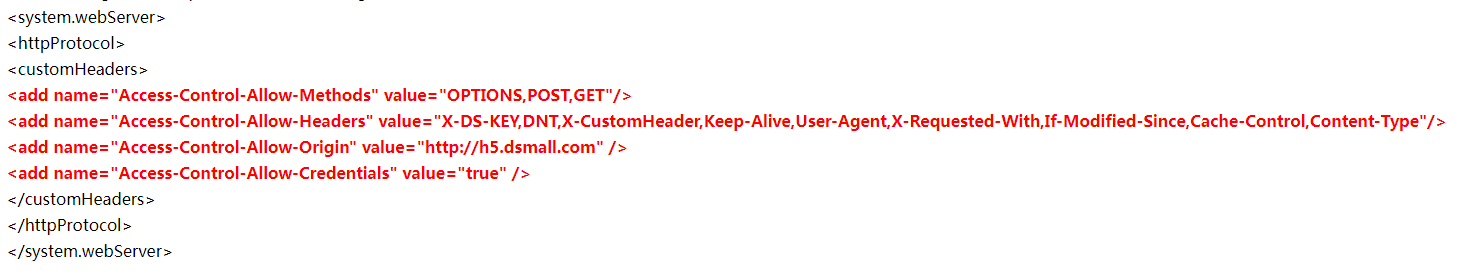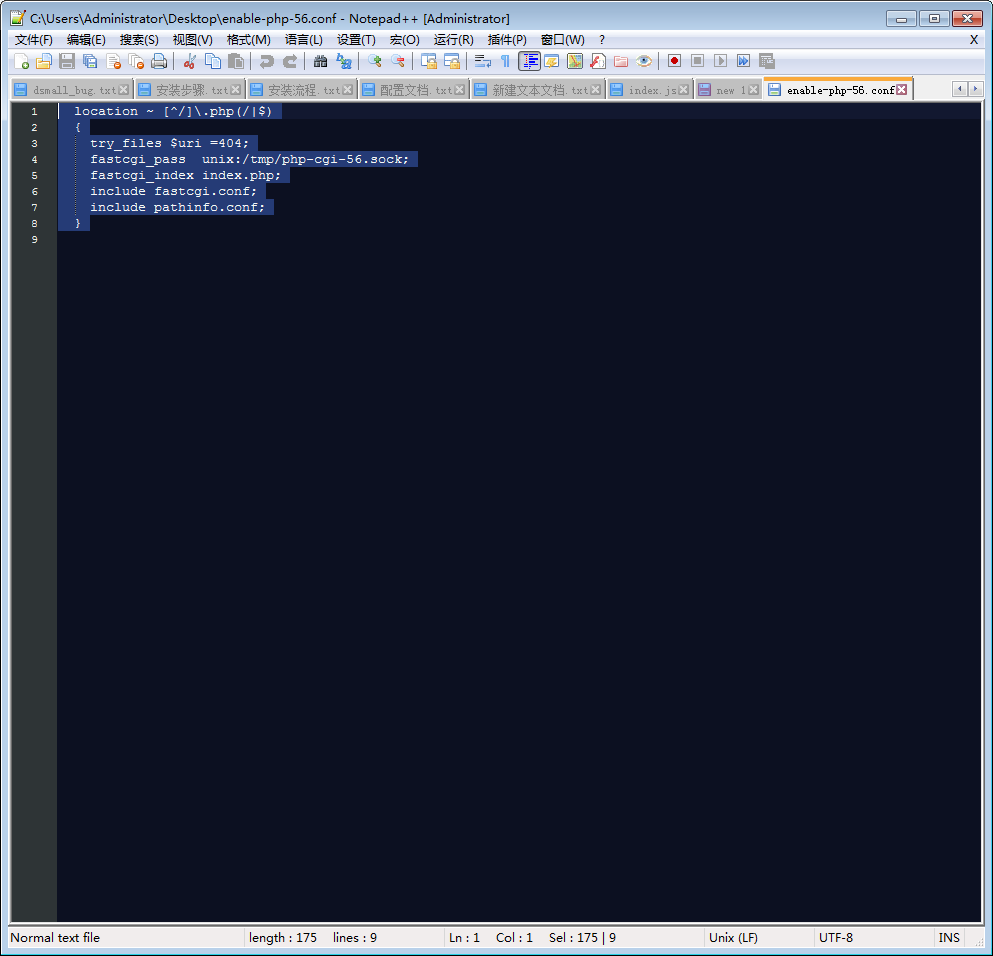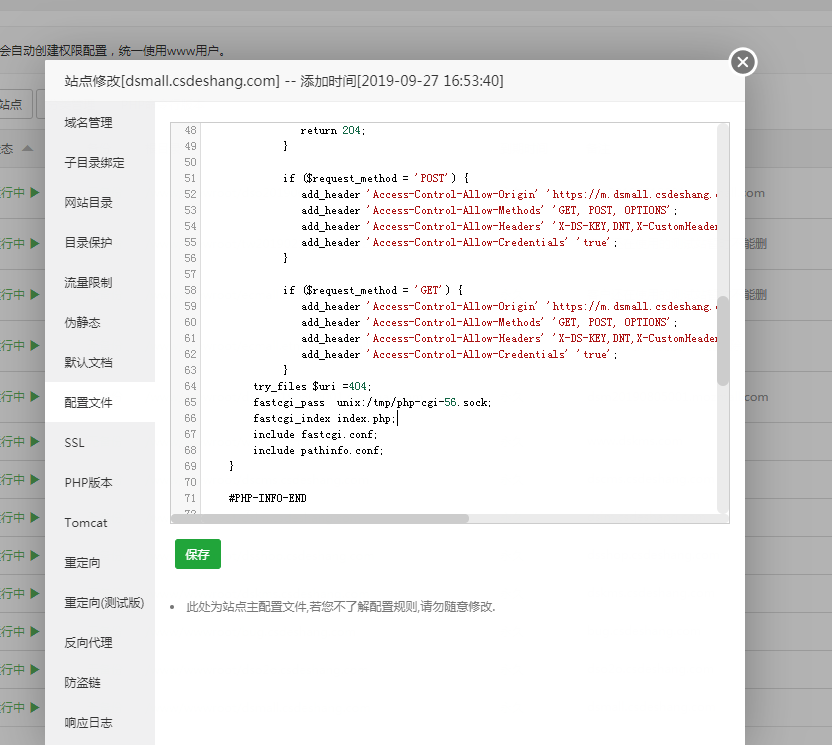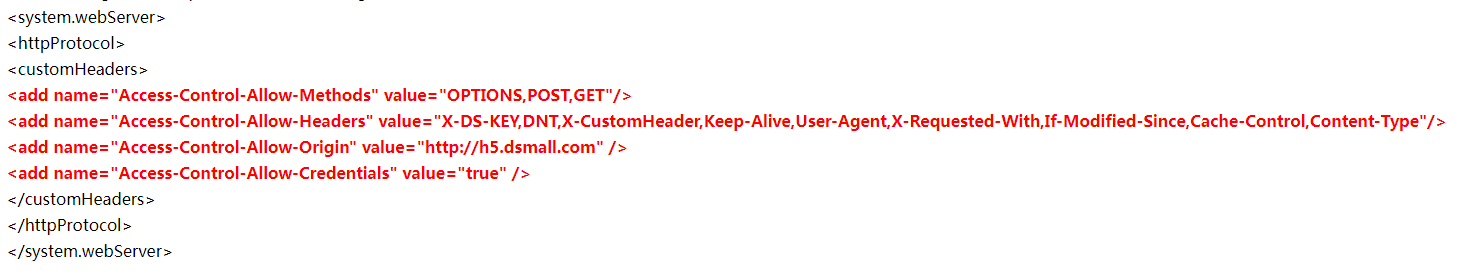开发环境:
第一种方法:
使用谷歌浏览器, 右键谷歌浏览器 -》属性-》目标。在目标 后面新增--disable-web-security --user-data-dir如下图:(注意空格)

添加好了后 关闭浏览器 重新打开 如果出现下图则说明成功

第二种方法:
1.修改H5程序目录下public/config.js
将API_HOST的值改成API接口地址 如果你的程序是locallhost 则就是http://localhost/public/api 如果选择API接口为服务器地址则就是:https://dsmall.csdeshang.com/api
2.修改H5程序目录下vue.config.js
给module.exports新增一项:
baseUrl: '/',
devServer: {
proxy: {
'/api': {
target: 【你的网址】,//例http://dsmall.csdeshang.com
changeOrigin: true,
ws: true,
}
}
}正式环境:
注:假设pc程序放在D:/WWW/git/DSMall目录
需要注意不要和原来的配置冲突,例如宝塔环境中有引用php的配置,将会和location ~ \.php(.*)$ {冲突,此时需要注释此引用语句,并复制此php配置内容,再加上跨域内容就行了
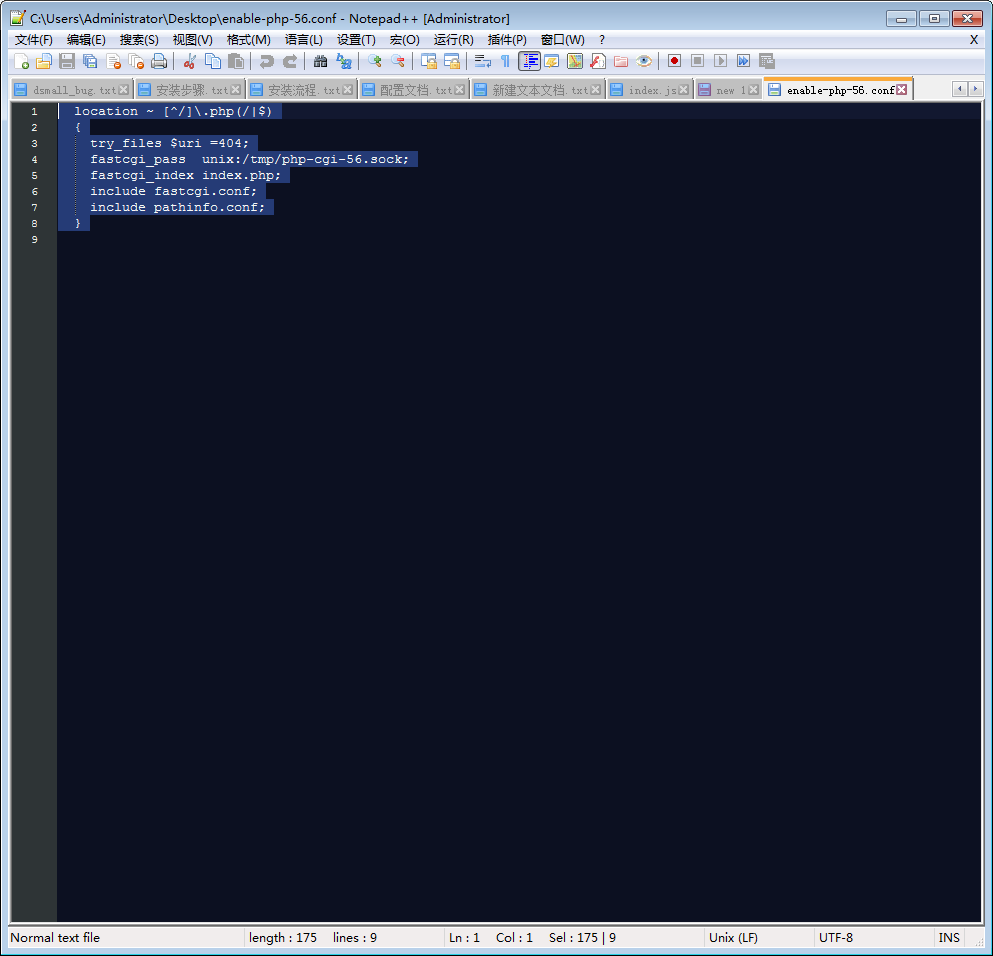

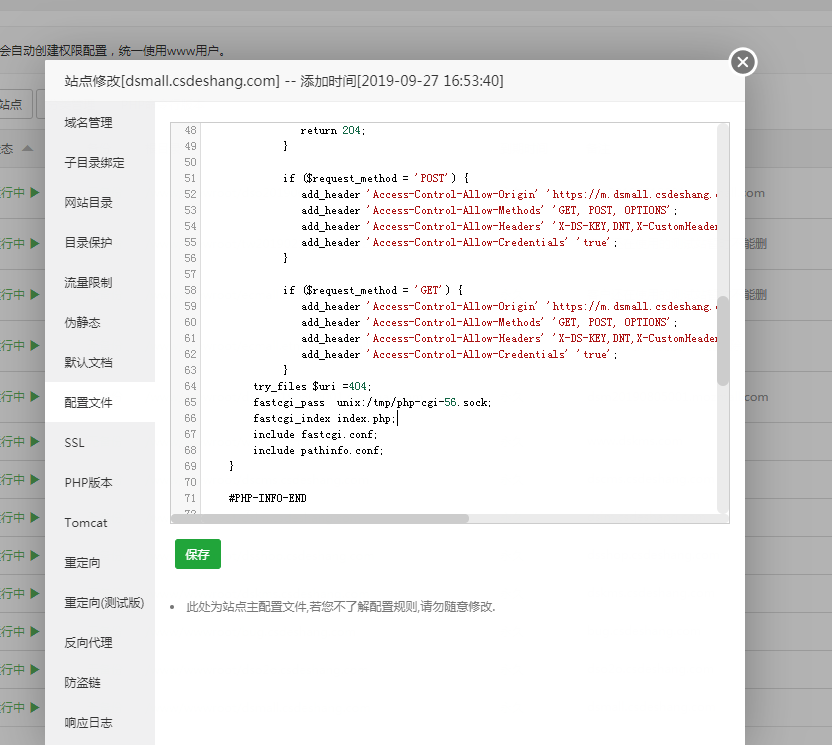
1.如果是nginx服务器
server {
listen 80;
server_name www.dsmall.com ;
root "D:/WWW/git/DSMall/public";
location / {
if ($request_method = 'OPTIONS') {
add_header 'Access-Control-Allow-Origin' 'http://h5.dsmall.com';
add_header 'Access-Control-Allow-Methods' 'GET, POST, OPTIONS';
add_header 'Access-Control-Allow-Headers' 'X-DS-KEY,DNT,X-CustomHeader,Keep-Alive,User-Agent,X-Requested-With,If-Modified-Since,Cache-Control,Content-Type';
add_header 'Access-Control-Allow-Credentials' 'true';
add_header 'Access-Control-Max-Age' 1728000;
add_header 'Content-Type' 'text/plain charset=UTF-8';
add_header 'Content-Length' 0;
return 204;
}
if ($request_method = 'POST') {
add_header 'Access-Control-Allow-Origin' 'http://h5.dsmall.com';
add_header 'Access-Control-Allow-Methods' 'GET, POST, OPTIONS';
add_header 'Access-Control-Allow-Headers' 'X-DS-KEY,DNT,X-CustomHeader,Keep-Alive,User-Agent,X-Requested-With,If-Modified-Since,Cache-Control,Content-Type';
add_header 'Access-Control-Allow-Credentials' 'true';
}
if ($request_method = 'GET') {
add_header 'Access-Control-Allow-Origin' 'http://h5.dsmall.com';
add_header 'Access-Control-Allow-Methods' 'GET, POST, OPTIONS';
add_header 'Access-Control-Allow-Headers' 'X-DS-KEY,DNT,X-CustomHeader,Keep-Alive,User-Agent,X-Requested-With,If-Modified-Since,Cache-Control,Content-Type';
add_header 'Access-Control-Allow-Credentials' 'true';
}
index index.html index.htm index.php;
if (!-e $request_filename){
rewrite ^(.*)$ /index.php?s=/$1 last;
}
#autoindex on;
}
location ~ \.php(.*)$ {
if ($request_method = 'OPTIONS') {
add_header 'Access-Control-Allow-Origin' 'http://h5.dsmall.com';
add_header 'Access-Control-Allow-Methods' 'GET, POST, OPTIONS';
add_header 'Access-Control-Allow-Headers' 'X-DS-KEY,DNT,X-CustomHeader,Keep-Alive,User-Agent,X-Requested-With,If-Modified-Since,Cache-Control,Content-Type';
add_header 'Access-Control-Allow-Credentials' 'true';
add_header 'Access-Control-Max-Age' 1728000;
add_header 'Content-Type' 'text/plain charset=UTF-8';
add_header 'Content-Length' 0;
return 204;
}
if ($request_method = 'POST') {
add_header 'Access-Control-Allow-Origin' 'http://h5.dsmall.com';
add_header 'Access-Control-Allow-Methods' 'GET, POST, OPTIONS';
add_header 'Access-Control-Allow-Headers' 'X-DS-KEY,DNT,X-CustomHeader,Keep-Alive,User-Agent,X-Requested-With,If-Modified-Since,Cache-Control,Content-Type';
add_header 'Access-Control-Allow-Credentials' 'true';
}
if ($request_method = 'GET') {
add_header 'Access-Control-Allow-Origin' 'http://h5.dsmall.com';
add_header 'Access-Control-Allow-Methods' 'GET, POST, OPTIONS';
add_header 'Access-Control-Allow-Headers' 'X-DS-KEY,DNT,X-CustomHeader,Keep-Alive,User-Agent,X-Requested-With,If-Modified-Since,Cache-Control,Content-Type';
add_header 'Access-Control-Allow-Credentials' 'true';
}
fastcgi_pass 127.0.0.1:9000;
fastcgi_index index.php;
fastcgi_split_path_info ^((?U).+\.php)(/?.+)$;
fastcgi_param SCRIPT_FILENAME $document_root$fastcgi_script_name;
fastcgi_param PATH_INFO $fastcgi_path_info;
fastcgi_param PATH_TRANSLATED $document_root$fastcgi_path_info;
include fastcgi_params;
}
}
2.如果是apache服务器
DocumentRoot "D:\WWW\git\DSMall\public"
ServerName www.dsmall.com
ServerAlias
Header set Access-Control-Allow-Origin "http://h5.dsmall.com"
Header add Access-Control-Allow-Methods "GET, POST, OPTIONS"
Header add Access-Control-Allow-Headers "X-DS-KEY,DNT,X-CustomHeader,Keep-Alive,User-Agent,X-Requested-With,If-Modified-Since,Cache-Control,Content-Type"
Header add Access-Control-Allow-Credentials "true"
Options FollowSymLinks ExecCGI
AllowOverride All
Order allow,deny
Allow from all
Require all granted
3.如果是IIS服务器
在D:\WWW\git\DSMall\public下新增web.config